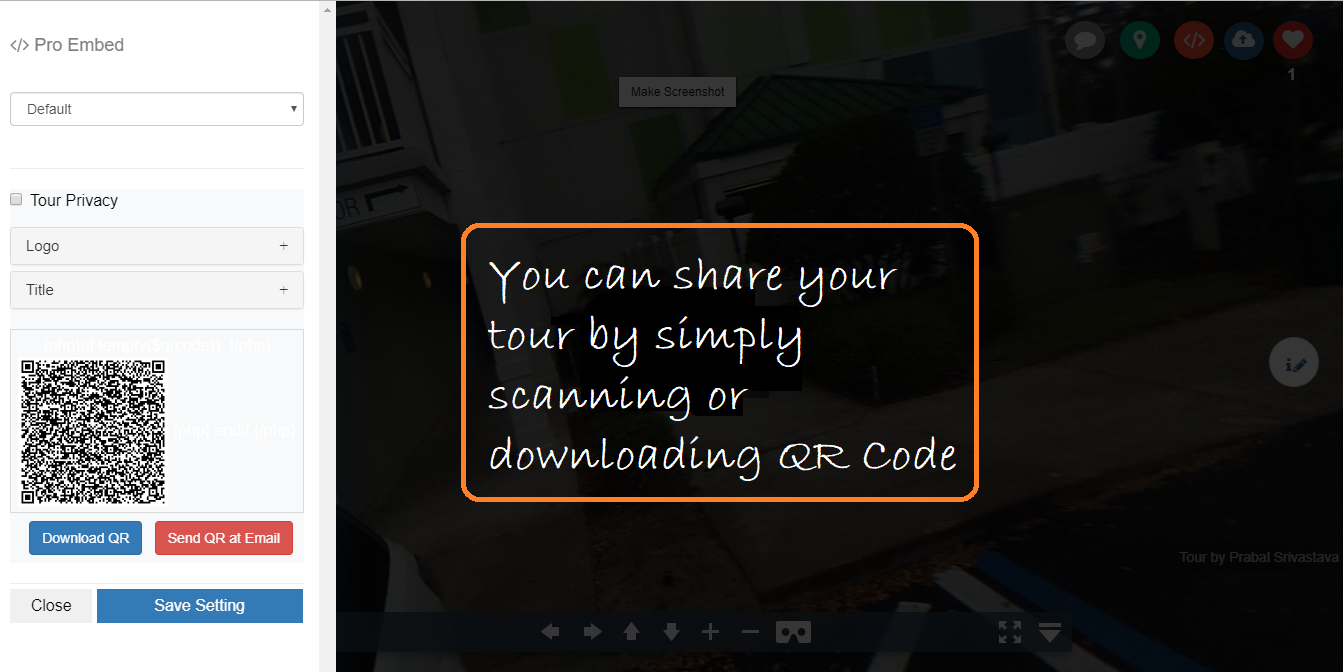GET STARTED
1
- Login
- Login if you are an exisiting member or enter your details and click "Join Now" to register.
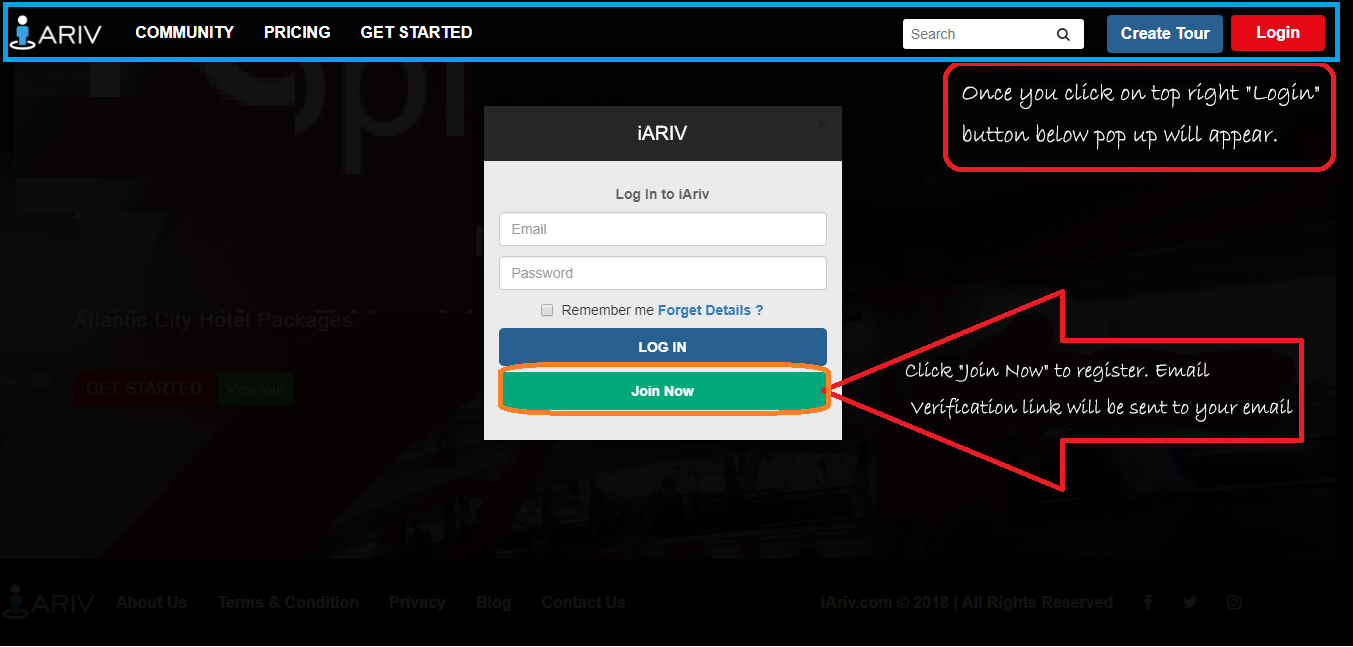
2
- Register
- Please fill all the fields.
- Once you have filled all the details, Click on "Join Now" to recieve verification email.
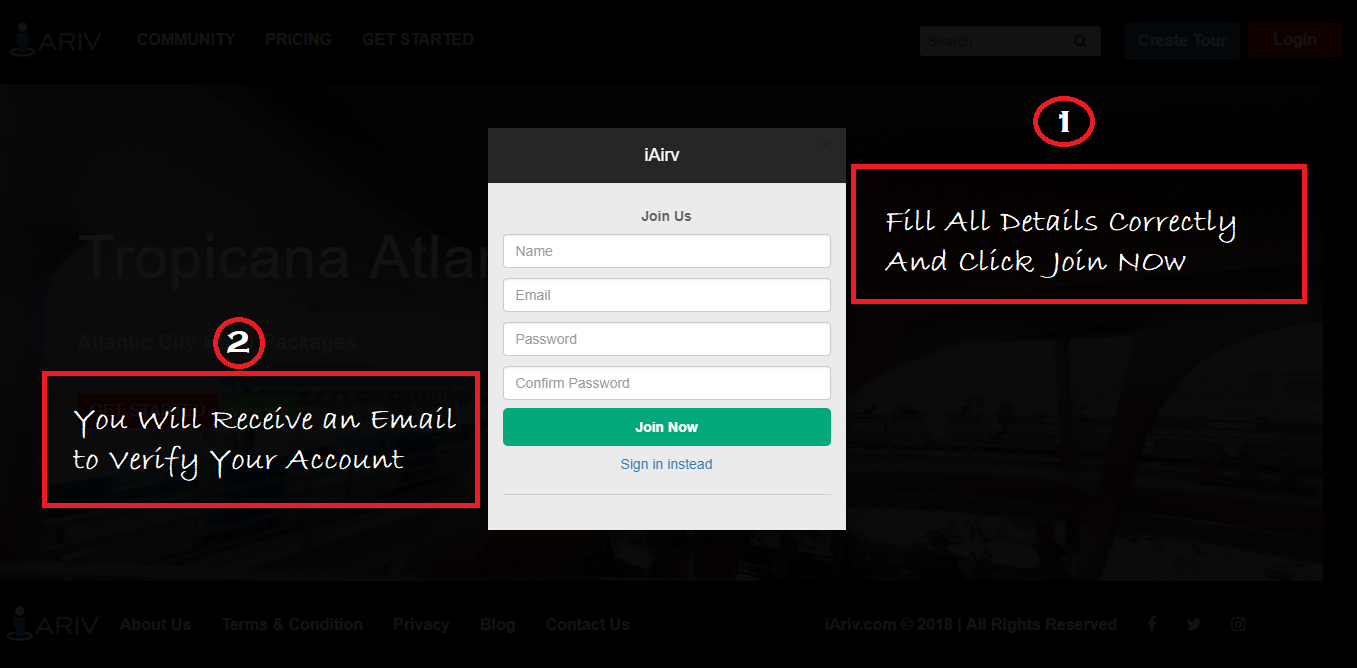
3
- Activate Account
- Check your email address to find the activation link ( Please check spam folder, if you haven't recieved it).
- You can login into the system once your account is activated.
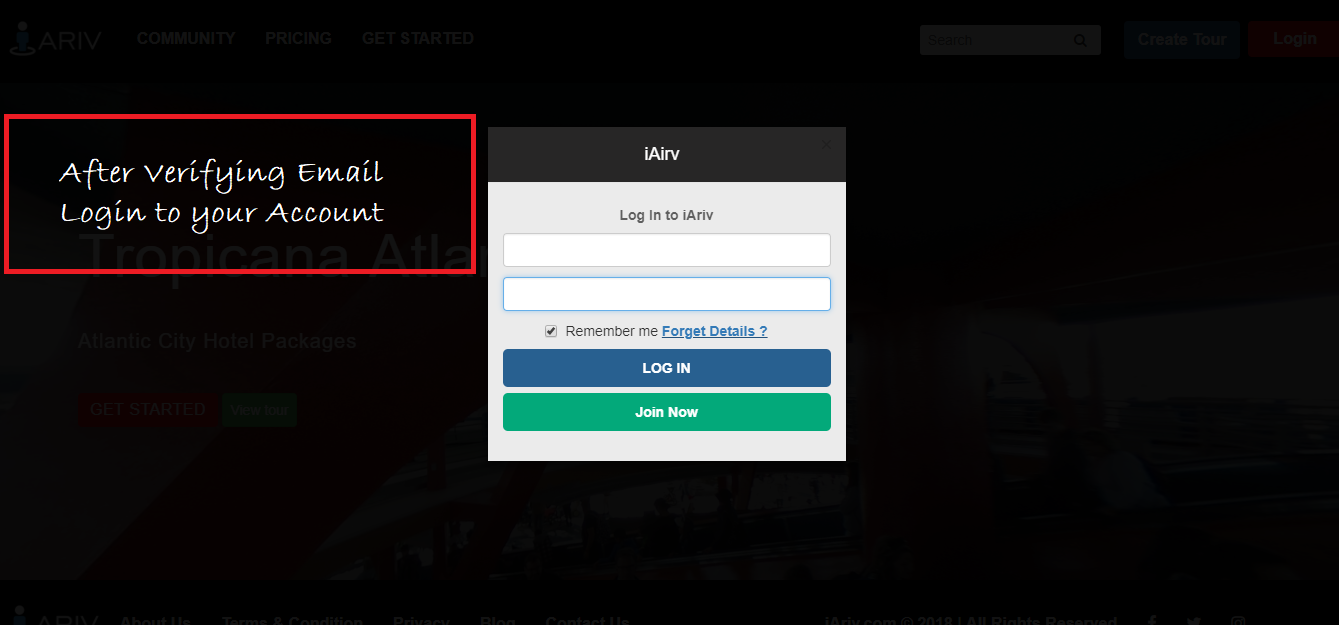
4
- Create Tour
- Click "Create Tour" to start creating your virtual tour.
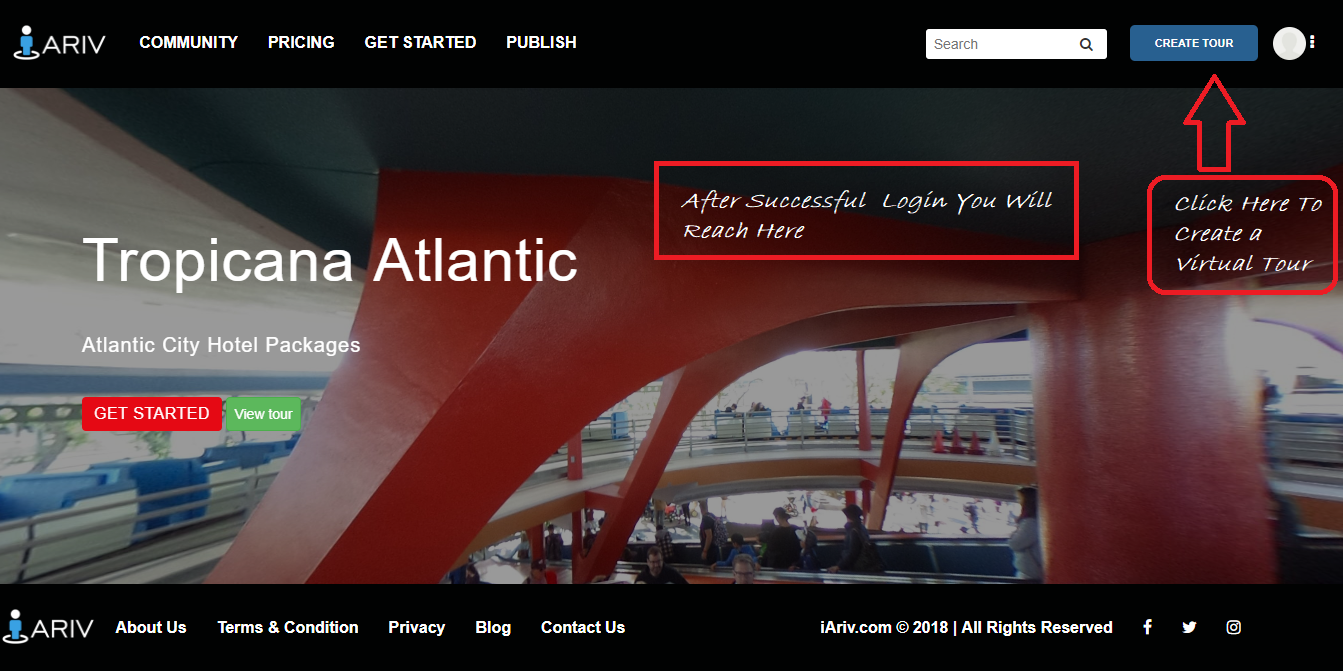
5
- Upload valid Image File
- After Clicking "Create Tour" you have to upload 360 image.
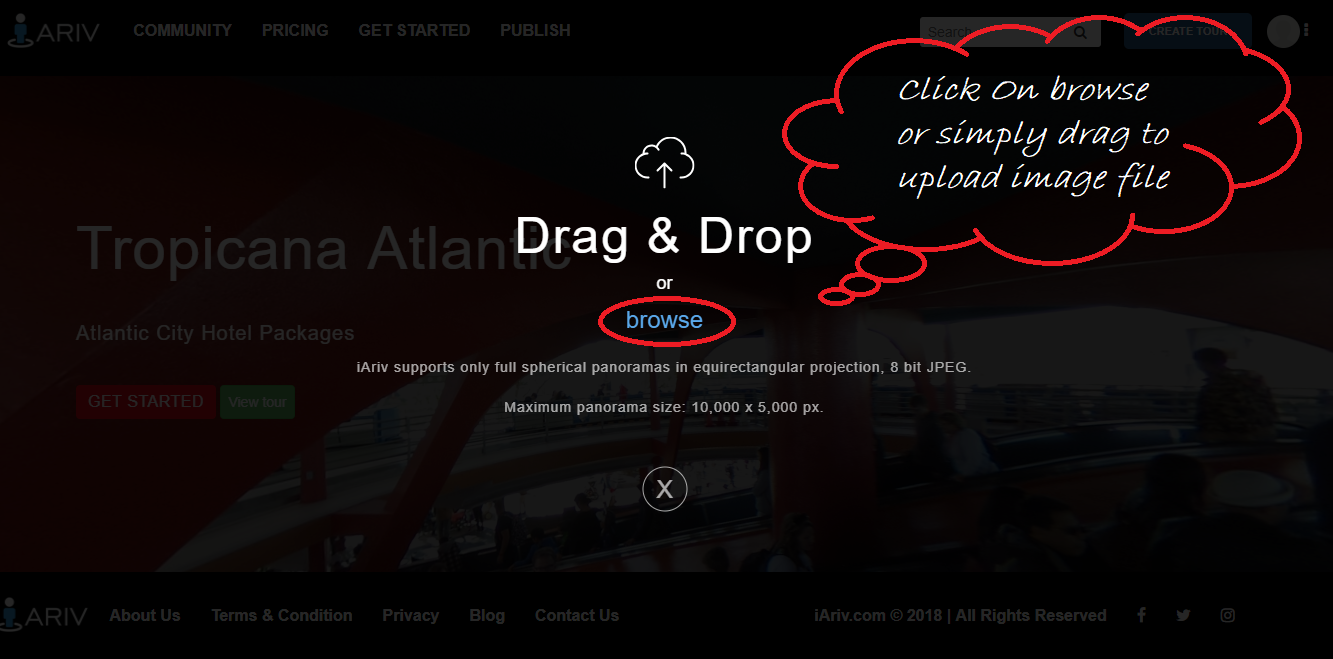
6
- Draft
- Once you successfully uploaded image. It will appear in draft section.
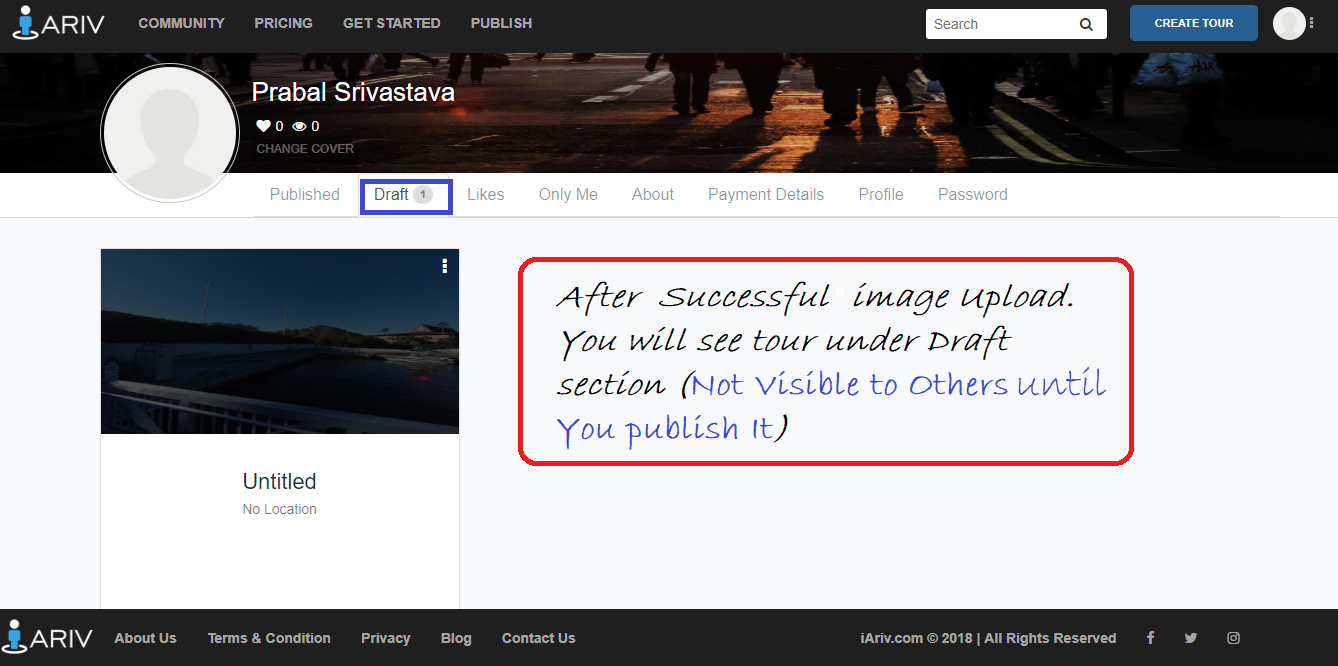
7
- Editing Tour Info
- Before publishing tour you have to edit it. Click on "Tour Setting" to edit tour info.
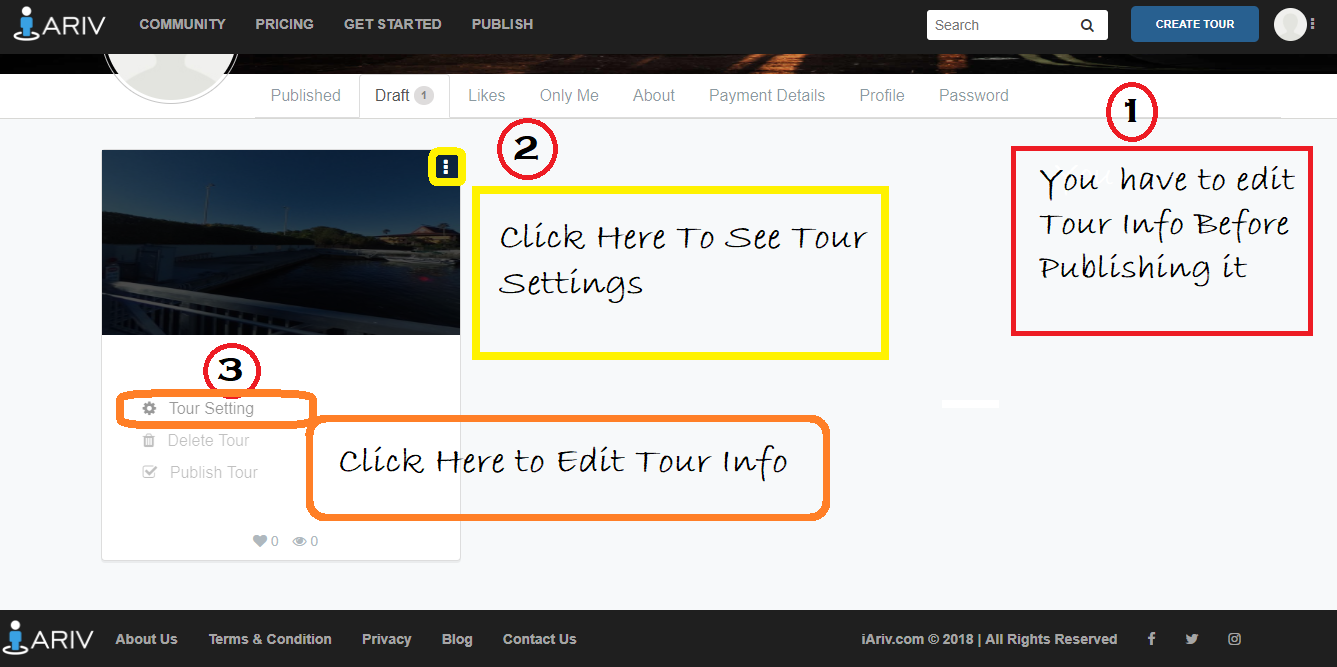
8
- Tour Details
- Fill all info about your tour. After filling all details click on "Save & Preview" to save changes.
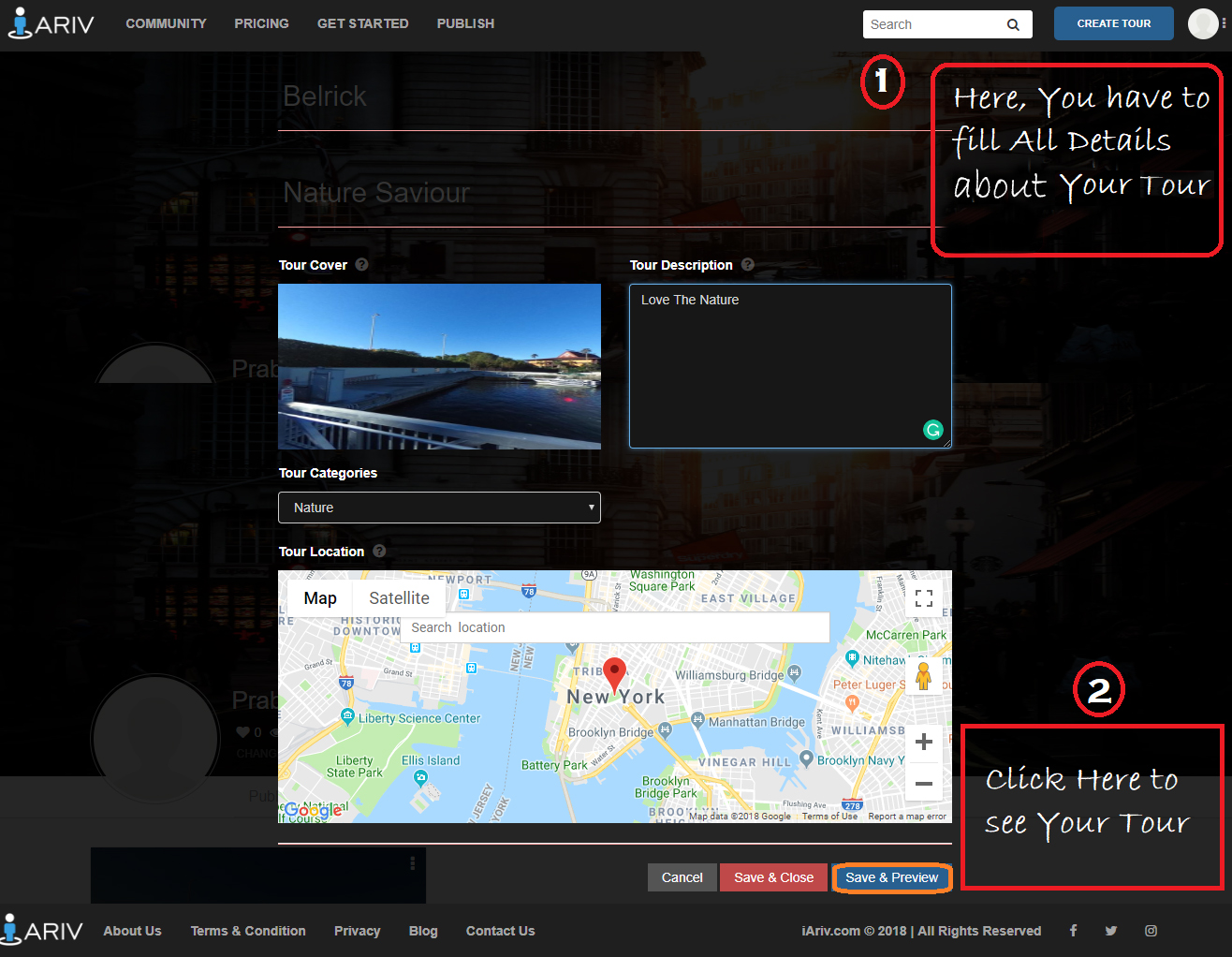
9
- Tour Preview
- Here, you will see the preview of your tour. You can also add multiple scenes.
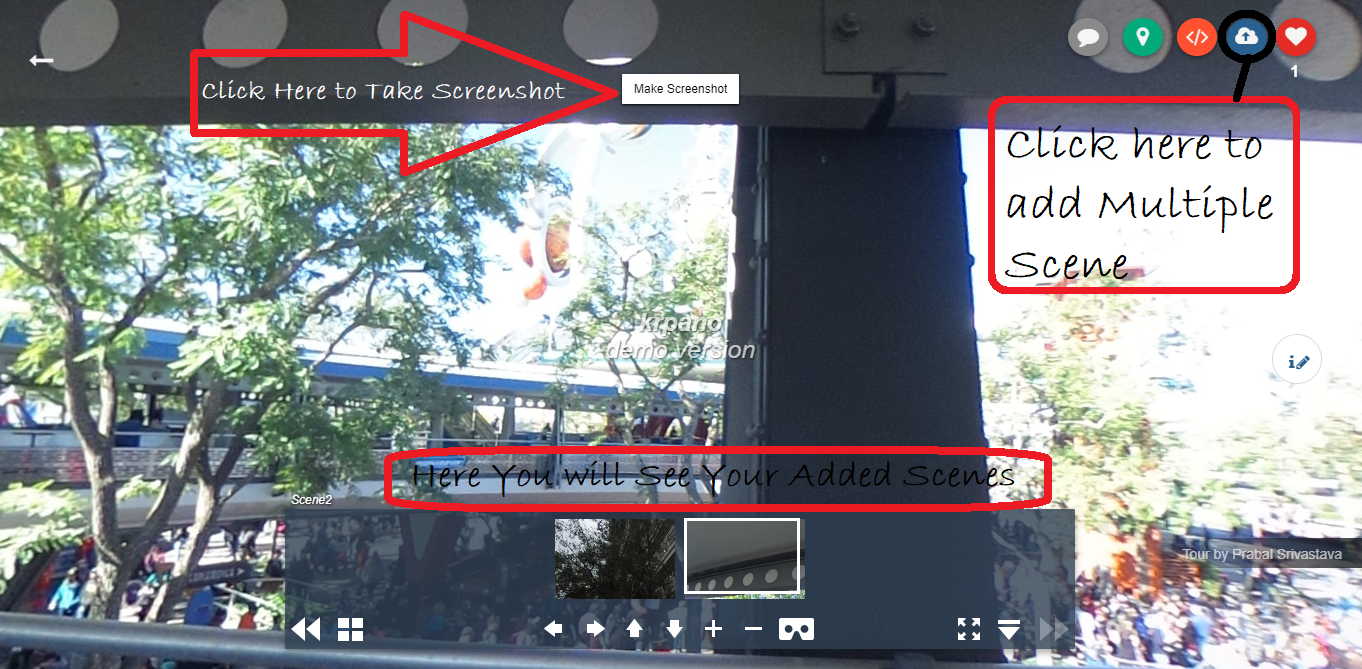
10
- Publishing Tour
- After filling tour details now you can publish your tour.
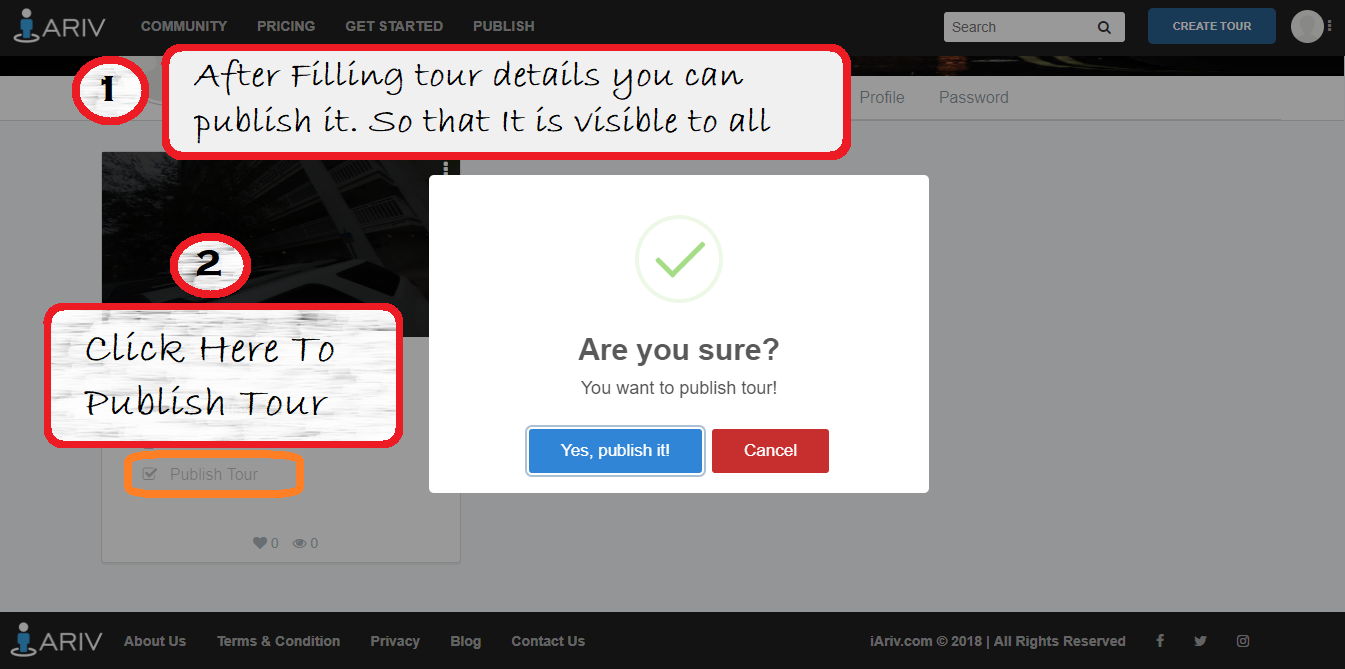
11
- Published Tours
- After publishing tour. It will appear in "Published" section. Now,They are visible to all.
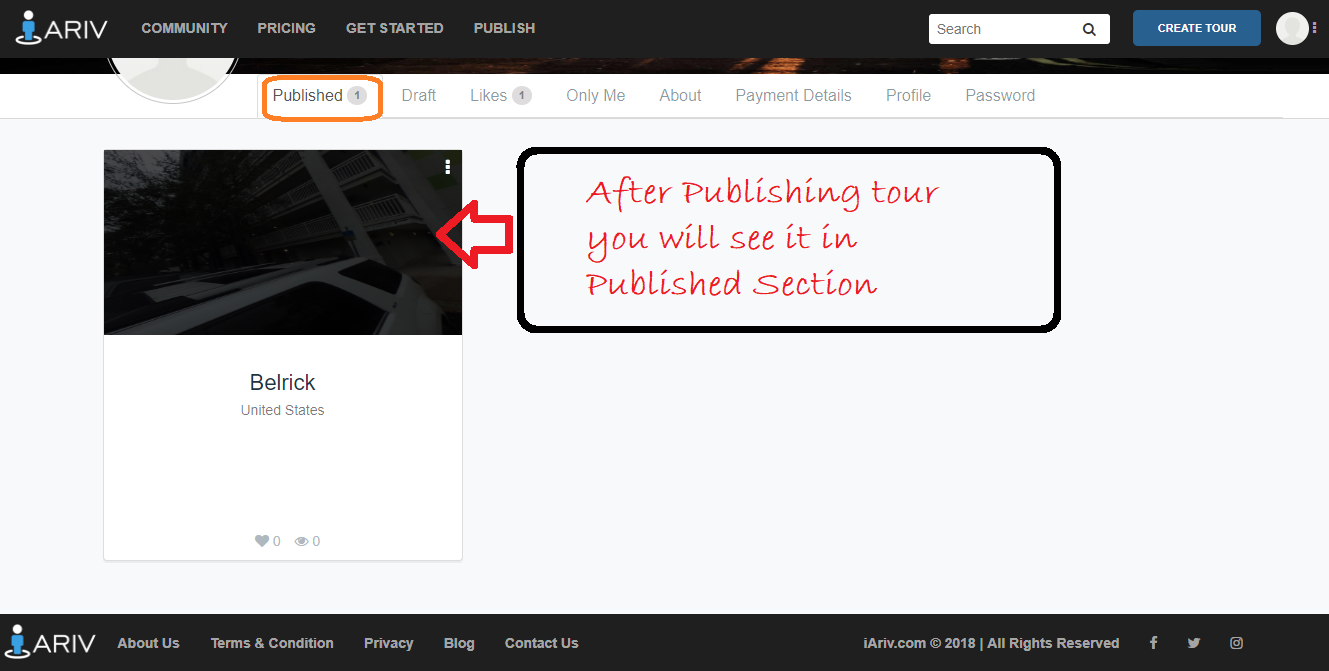
12
- Sharing Tour
- You can also share you tour buy downloading QR Code(Available in preview Scetion).